Friday, 28 February 2014
Thursday, 27 February 2014
Once I felt my soap opera trailer was at the final process of editing, I set up a screening of the trailer for peers and teachers to give me feedback on the trailer. I handed out a questionnaire with questions such as: What elements do you like about the trailer? Would you want to watch the soap? Would there be any elements of improvement? Do you think it appeals to target audiences? Any other feedback?
From this information I managed to compile a wide array of audience feedback, allowing me to ensure that the trailer was finished to the best possible standard, and with most of the audience conforming under my target audience spectrum, it gave me a representative idea of how this trailer would be perceived by the sample as a whole.
From the feedback, every single person loved the way the trailer was presented professionally, with the use of background music and the conventional advert ending with the broadcasting station being mentioned by all of the sample. A lot of the audience also commented on the intriguing storyline, saying that they couldn't wait to watch on, and wished they could find out who has kidnapped the young girl. This helped to show how I had reached out to the target audience, and managed to engage them with the storyline, many of them liking the option to hashtag the show on twitter to take the talk online.
The only element of improvement some of the sample argued, would be to ensure the sound of the dialogue doesn't get lost at certain points in the trailer, and to perhaps increase the volume of those areas. With this in mind I went back through my piece, checking the sound and adjusting it where appropriate.
All of the audience felt that the trailer would appeal to them and others within the target audience, therefore I feel my piece can be edited no further as it serves its purpose the way it is. This feedback has been incredibly useful in allowing me to add the finishing touches to my product, and to ensure the piece will be a success when it comes to audience interest and hitting the target audience in general.
Overall I am extremely happy with the feedback, and it has enabled me to complete my product to the best of my ability and to my audiences' standards.
From this information I managed to compile a wide array of audience feedback, allowing me to ensure that the trailer was finished to the best possible standard, and with most of the audience conforming under my target audience spectrum, it gave me a representative idea of how this trailer would be perceived by the sample as a whole.
From the feedback, every single person loved the way the trailer was presented professionally, with the use of background music and the conventional advert ending with the broadcasting station being mentioned by all of the sample. A lot of the audience also commented on the intriguing storyline, saying that they couldn't wait to watch on, and wished they could find out who has kidnapped the young girl. This helped to show how I had reached out to the target audience, and managed to engage them with the storyline, many of them liking the option to hashtag the show on twitter to take the talk online.
The only element of improvement some of the sample argued, would be to ensure the sound of the dialogue doesn't get lost at certain points in the trailer, and to perhaps increase the volume of those areas. With this in mind I went back through my piece, checking the sound and adjusting it where appropriate.
All of the audience felt that the trailer would appeal to them and others within the target audience, therefore I feel my piece can be edited no further as it serves its purpose the way it is. This feedback has been incredibly useful in allowing me to add the finishing touches to my product, and to ensure the piece will be a success when it comes to audience interest and hitting the target audience in general.
Overall I am extremely happy with the feedback, and it has enabled me to complete my product to the best of my ability and to my audiences' standards.
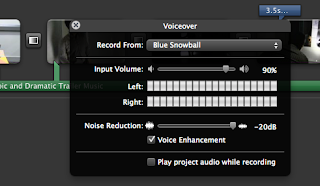

To add the same professional outlook onto my soap opera trailer, I have added a male voice over onto the ending where the IPV logo is shown. The voice says 'The Ridge, coming soon on IPV.' This mimicking other soap opera trailers, with there normally being a voice over added to tell audiences the main context/ information about the show. I used a male voice to do the voice over so as to get the deep effect incorporating and in keeping with the themes of the trailer.
Wednesday, 26 February 2014
These screen shots help to show the process I went through to download the soap opera logo and title onto iMovie and into my actually footage. Having used Adobe Media Encoder, I was able to change the format type of the logo and title to ensure that at least one of the codes were compatible with iMovie. I then placed the file types into dropbox and saw which ones came up as compatible with the iMovie and Mac software. I then went on File>Import>Movies>Drop Box> (then as you can see only two files are available to use, these being the ones most suitable for the software) I then clicked on the first file added it to my existing event and imported it> Optimised video> As you can see it then downloaded into my project from which i clipped the trailer and then placed into the final product> the finished result is above.
This process was fairly simple and has allowed me to create the professional feel my product needed, and to make it seem like this soap opera was made for such a big commercial broadcasting station, such as ITV.
Thursday, 13 February 2014

In one of the shots I had filmed, the audio was very quiet against the background music, and almost inaudible, therefore I decided to try and record over the top of the footage using a microphone. Once I had got the actor to re-do his lines, it was clear that the voice-over no longer looked natural and in keeping with the footage on screen, look too fake. With this in mind I began to do some foley recording, making background noise to go with the voice over, therefore making it seem more natural. I recorded various sounds, such as people mumbling, papers rustling, keyboards tapping, and phone ringtones going off. All of these sounds were to add to the ambience of the clip and to ensure the audio seems natural and as though it was filmed in full. After these sounds were recorded, I worked on lowering the volume of certain clips to fade them into the background, behind the voice over. This sound design has allowed me to play around with different sounds and technology to try and create the piece I wanted.
Wednesday, 12 February 2014
Having filmed the final scene for my soap opera trailer, I now had to incorporate it into the trailer correctly, making sure it fit perfectly into the footage I already have. At first, after selecting all of the footage I wanted to use, I simply placed it onto the end of the trailer, adding it as an extra full length scene. However, I wasn't particularly happy with this as it didn't quite fit the ending properly, and just looked like it had been added haphazardly. Therefore I experimented with adding different shots throughout the piece, littering the old footage with the new footage, acting as a montage and perhaps an insight into the future and how the trailer ends for the detective. This seemed to suit the piece bet, again in keeping with the idea of flashbacks and that different scenes are intertwined and linked with one another, thus getting the major plot points across quicker. The music also managed to in keep perfectly with what is happening on screen, building and dropping in time to the events. In between these new shots I have added the fade to black transition to give the effect of the 'flashback' and to help the audience keep up with what is happening without getting too confused. I haven't added the 'Romantic' effect on these shots as I wanted the audience to distinguish that the scenes of Ellie are flashbacks, whereas the new scenes of the detective walking around an abandoned locker room replicated what was happening in the present/future. The piece then fades to black, this is then prepared for when I import my TV logo and title which I made on Adobe creative suite using photoshop, after effects and premiere pro and Adobe Media Encoder. I also downloaded a soundtrack off of Youtube and imported it into iTunes, this was relatively easy by using media converter software online, then when the music downloaded it automatically converted into iTunes, from there it was easy to locate my file and import it into iTunes to use in my trailer. Having looked at this edited footage throughout, I realised the narrative perhaps needed something to guide it through the storyline, therefore I have added subtitles to add more intrigue to the trailer for the audience. The text says, 'Even the smallest of towns...Can hold the biggest of secrets' After this I had my peers give me constructive criticism, to see what they liked and disliked about the footage so far. From this I realised some of my clips were too long, therefore I clipped a lot of the footage where the detective is just walking, as well as getting rid of certain shots that were fairly blurry. On one part of the detective's dialogue I clipped the footage as it became fairly blurry at the end, therefore I trimmed the clip and bridged the audio over the next clip of Ellie running through the forest so that the audience still heard his dialogue. Also the ending of my footage was fairly grainy when the detective is looking up at his attacker, therefore I am going to re-shoot this scene and get a better image of the detective falling to the ground and being on the floor. I have also removed the heartbeat effect I had previously added onto the end of the trailer, after experimenting with this sound, I found that the piece didn't need it as the soundtrack was already intense enough. I also experimented with the Ken Burns effect on iMovie, zoning in on the image of the detective's flask, then zooming outwards to finish the shot. This helped to focus the audience's attention on certain aspects of the clip that were integral to the plot line, in particular this part tying in with the detective's backstory. I have also added an interactive element onto my trailer this being the use of a hashtag to in keep with modern audiences and the role of new social media technologies in the TV industry today. The #SaveEllie will encourage audiences to get involved online and make a wider scope of audience for my trailer.
Tuesday, 11 February 2014
Having looked into previous soap opera trailers in previous blog posts, at the end of each trailer there would be a logo from the broadcasting channel the show would appear on, along with a sponsor, date and time of airing as well as a voice over from the channel. With this in mind I am going to try and photoshop a logo etc. into the end of my piece to help give it that final professional feel. Here are some examples of the ending of a soap opera trailer:
I would like to have a go at making my own logo or using one of these logos from original broadcasting logos to help make my piece look professional. Also the different titles that run throughout some of the trailers may also feature in my own product to help take the viewer on the journey of the piece smoothly.
I would like to have a go at making my own logo or using one of these logos from original broadcasting logos to help make my piece look professional. Also the different titles that run throughout some of the trailers may also feature in my own product to help take the viewer on the journey of the piece smoothly.
Having had to do this scene free hand with no previous planning, it was important to get the right setting, therefore I used an abandoned corridor/ department of my school building to give it the eerie deserted look the scene needed. Especially with the atmosphere being fairly quiet, it added to the suspense of the footage. The only character within this scene was the detective, therefore it was easier to get the footage filmed quickly without the disturbance or chaos that filming in a large group brings. Once in the setting, we both brain stormed different ideas of how we should shoot parts of the footage, testing different camera angles and shots to make sure we had enough filming to choose from for the final piece. The lighting was an issue to begin with as the corridor was very dark in one section, as were the changing rooms, however we solved this problem by using a phone flash light, therefore emphasising the detectives vulnerability, and that he isn't prepared for the scene ahead. First I filmed him walking down a corridor, through a door and up a dark corridor, thus emphasising his vulnerability once more, and again reinforcing this eerie isolated destination. For this the only prop we used was the flashlight on our phones to help emphasise his detective status. After this I then filmed him walking into a deserted changing room, and washing his face to show his anxiety and the toll this case is taking on him, however after washing his face there is a noise in the corner of the rooming, disrupting the equilibrium and creating a tense atmosphere. We played with a few different shots and angles at this point, where the detective is turning around from each angle, as an outsider, and from the perspective of the perpetrator. We then see the detective move closer to the unknown suspect, and the fall backwards with shock. His only dialogue throughout this scene is 'Its you, but why?' therefore leaving the audience with a cliff hanger ending, ensuring they want to watch on to find out who this person is and how they are linked to the case. Again with this last shot I used a side shot of the detective as well as a high angle shot from the suspects point of view looking down on the detective, therefore showing the detectives inferior position. Now I will upload this footage onto iMovie and begin the editing process.
Wednesday, 5 February 2014
Having edited my footage so far there are a few alterations I will make to my product to ensure it in keeps with my chosen brief. I will add an extra scene of the detective to further add to his backstory and create a better storyline around the characters rather than around the kidnapping case. I want to build a relationship between the detective and the audience, therefore putting him in a situation of danger will enable the audience to feel emotive towards the character and want to help him through the situation. I will have to film free hand this scene, as due to time constraints I will be unable to complete a storyboard as well as the footage itself. The scene will consist of the detective walking through an abandoned school, until he comes to face the enemy. The scene will then stop and be the end of the trailer, therefore leaving the audience with a cliffhanger ending of which is conventional to the soap opera genre. Roughly, I will be filming around an extra minute of footage. From doing this, although there have been changes already to my initial shot list, and again during the actual piecing together of my soap opera trailer, I have decided not to do the scenes from shot 27 onwards, instead I have thought of a new scene involving the detective, as I believe that previously I was focusing too much on the storyline rather than the importance of the characters in particular.
Tuesday, 4 February 2014
Here is my first draft of my soap opera trailer,although it isn't yet completed, this is the process I have been through so far, and my first cut of the trailer. There is still roughly another minute of filming to record, but having looked at this piece I now know where I would like to go for the next scene, and how I may change the ending of this scene slightly to in keep with the next part of the text I am going to add. If you refer to my next blog post, there will be a commentary audio of my first draft, taking you through my process so far of editing, the different points I would like to change, and my plans for the next part of the text.
To create a better ambience for my piece, I went on to Youtube and looked into various gothic choir-like sounds that would in keep with my products desired genre and atmosphere. Here are some of the different sounds I looked at:
This trailer music really adds a specific tone and atmosphere to the piece, rising gradually throughout to reach a climax. The sound begins in quite a chilling way, with the use of the piano adding sorrow to the piece and naturally replicating the feelings of the family of the lost girl. The building tension would fit well with my piece, and fit perfectly into the actions happening on screen at different plot points.
This piece, although helping to build tension, I don't believe it would suit my genre of soap opera. This piece is too fast paced for my trailer, which is fairly slow to begin with, finally picking up pace towards the end. I feel that this music would take away from the trailer I have created and perhaps make it seem more farcical rather than as a serious, professional, independent piece.
Although this piece is very climactic in certain parts, I believe it isn't as serious or sorrowful for the storyline. However it does suit the connotations of the police force and the hectic lives they lead. This piece would go better with a more action packed trailer based on crime in general, rather than the storyline I have created. The sound is also too fast paced in the opening score, and sounds more electronic than I would like to use on my own piece. Having evaluated the pros and cons of all of the pieces, I chose the epic and dramatic trailer music (the first Youtube clip) as my soundtrack. It reaches different climactic states throughout the duration of the song, and having put it into my filming, it fits perfectly with the action on screen, rising and falling and building up tension in exactly the right moments. I wanted my piece to have this certain gothic ambience in order to show the audience that the piece was meant to be quite thrilling and serious.
This trailer music really adds a specific tone and atmosphere to the piece, rising gradually throughout to reach a climax. The sound begins in quite a chilling way, with the use of the piano adding sorrow to the piece and naturally replicating the feelings of the family of the lost girl. The building tension would fit well with my piece, and fit perfectly into the actions happening on screen at different plot points.
This piece, although helping to build tension, I don't believe it would suit my genre of soap opera. This piece is too fast paced for my trailer, which is fairly slow to begin with, finally picking up pace towards the end. I feel that this music would take away from the trailer I have created and perhaps make it seem more farcical rather than as a serious, professional, independent piece.
Although this piece is very climactic in certain parts, I believe it isn't as serious or sorrowful for the storyline. However it does suit the connotations of the police force and the hectic lives they lead. This piece would go better with a more action packed trailer based on crime in general, rather than the storyline I have created. The sound is also too fast paced in the opening score, and sounds more electronic than I would like to use on my own piece. Having evaluated the pros and cons of all of the pieces, I chose the epic and dramatic trailer music (the first Youtube clip) as my soundtrack. It reaches different climactic states throughout the duration of the song, and having put it into my filming, it fits perfectly with the action on screen, rising and falling and building up tension in exactly the right moments. I wanted my piece to have this certain gothic ambience in order to show the audience that the piece was meant to be quite thrilling and serious.
Subscribe to:
Comments (Atom)